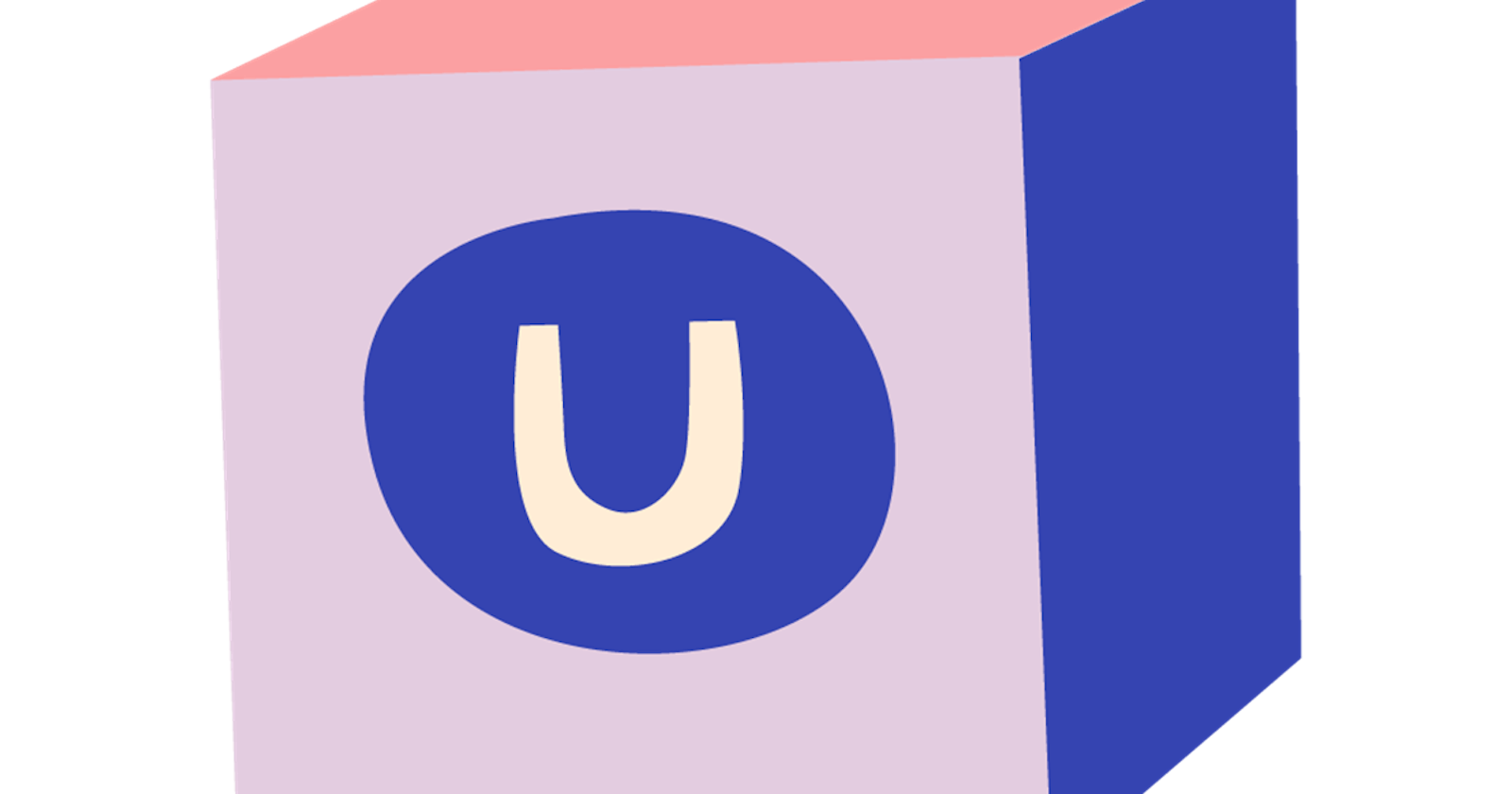Hello everyone! Thank you for joining me on week 12 of this blog post. Things have quieted down a bit, but we are still slowly going towards the release!
Documentation
This time I've mostly put my focus on documentation. In previous posts, I talked about already using Github Wiki for this, but that it just didn't do what I wanted it to do.
So, I went and tried Gitbook. While it took me a bit to get used to, it is easy to use and you can create some great documentation with it. This is currently the URL for it: useotoolkit.gitbook.io/useotoolkit, but I am hoping to eventually replace that with a bit nicer URL.
There are a few sections that I am still planning, so let's go over them.
Getting started I added a getting started section so that you know what steps you have to perform to install the packages. I also added most of the documentation on how to use the packages there as well. I might move that somewhere else if it doesn't really make sense, but this will do for now.
API I still want to make a section about using the packages API to use for yourself. For example, we have the sitemap settings that you can set for each document type. If you ever want to use this somewhere, you'll need to know what services you have to use for that. Some small information about this will be great to have.
Extending And for the last section, I want to have a section about extending the packages. Maybe you want to hook up your own sitemap generators or your own meta fields, but you'll also need some documentation on how to do this.
As you can see, I only have the getting started section for now. In the coming weeks, I'll also be adding the other sections.
And that is already everything for this blog post. I also did some bug fixing but isn't really exciting enough to blog about. Thank you for reading this blog post and I hope to see you again next week!