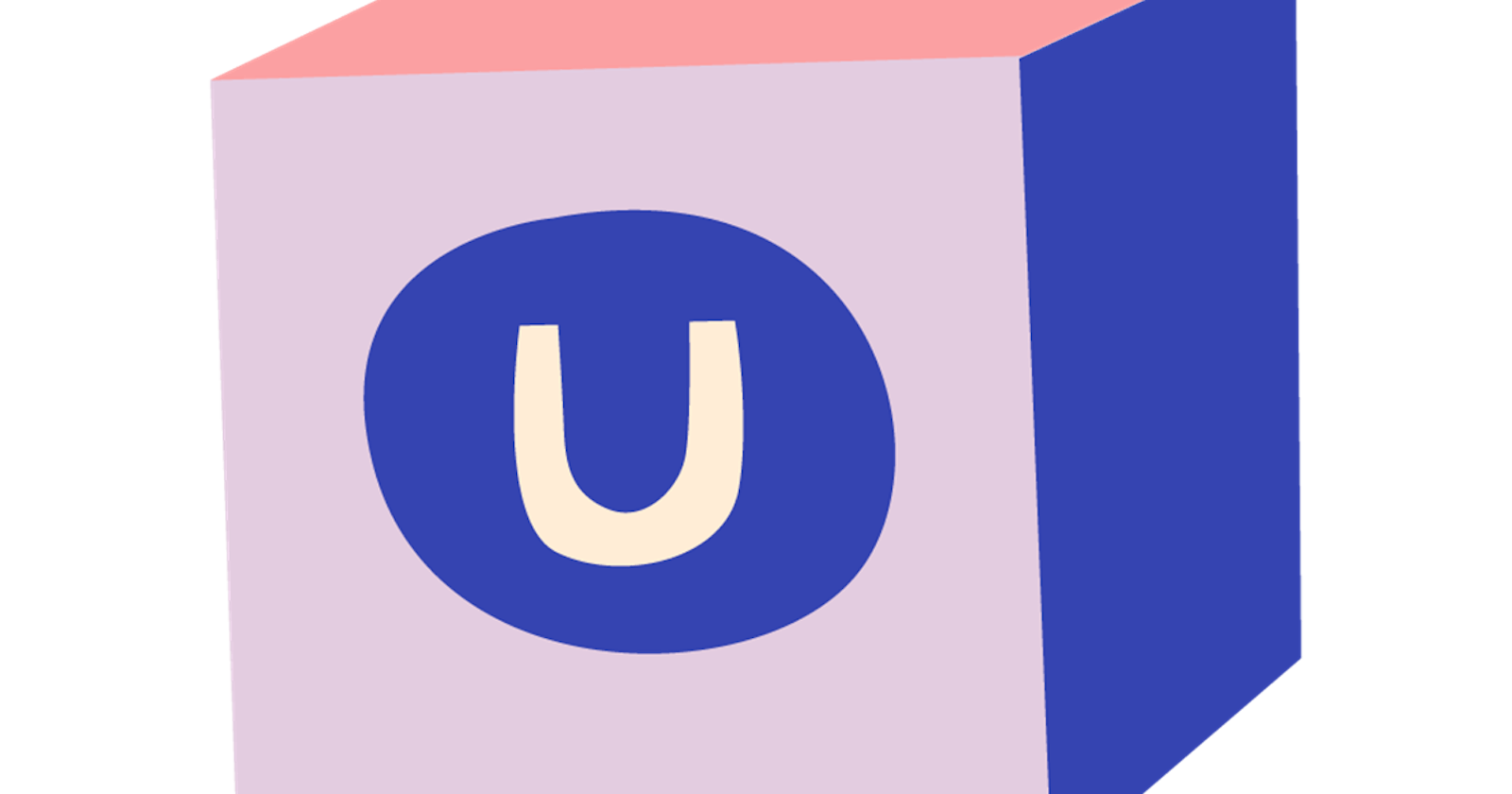Hello everyone!
And welcome to week... Wait, part 16? Yeah, I decided that now that I am doing updates every 2 weeks, it would probably be better to just call them parts. Not as confusing, basically means the same.
So, let's get started. I have some more information about the redirect module from last time and about a disabled module functionality. So, let's get started!
Redirects
Last time, I already showed the redirect module a bit and this time I managed to finish it all. I mostly had some issues with the backoffice styling and logic. I wanted to make sure that all styling looks like something out of the native Umbraco backoffice, so I need to make use of the same logic that they have. And that is sometimes a bit difficult to figure out.
For example, I had to load a content tree, but it should reload whenever you switch the language dropdown. I am not even quite sure where I eventually found it, but it wasn't in the documentation. But after all of that, it now works! Here is a little video to show the creation of the redirect:

As you can see, a lot of settings you can choose from. But I think it is still easy to use for people. If anyone has any feedback, I would be more than happy to hear it!
Luckily for the coding part, I could take most of the code from SimpleRedirects as that one already has everything figured out. There are still things I want to do, but they are more nice-to-have features. So, I will make an issue of them on Github and finish them another day.
#Disable functionality
So, now about this disable functionality. Why would you ever want to disable functionality of a package? Good question. I think this won't be something to see regular use, but it could be used. If your company already has a way to display sitemaps, then there is no point in having uSeoToolkit do it for you, but perhaps you do want to use the default settings that you can set in the document type context app. In its current form, there is no way of disabling the sitemap logic for uSeoToolkit.
With this functionality, you'll be able to disable parts of the packages. Only want the middleware to work? That is possible! Want to disable the whole package? Also possible! It's a small thing, but it's something that can be very nice to have when you need it.
Along with that, I also updated the welcome dashboard to show what packages are fully disabled (not partial).
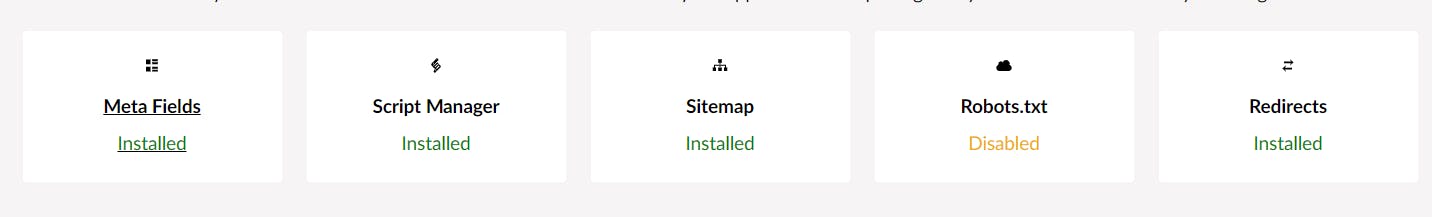
And that this all for this time! In the next two weeks, I'll be picking up issues that are currently open on Github. Thanks for reading and have a wonderful week!