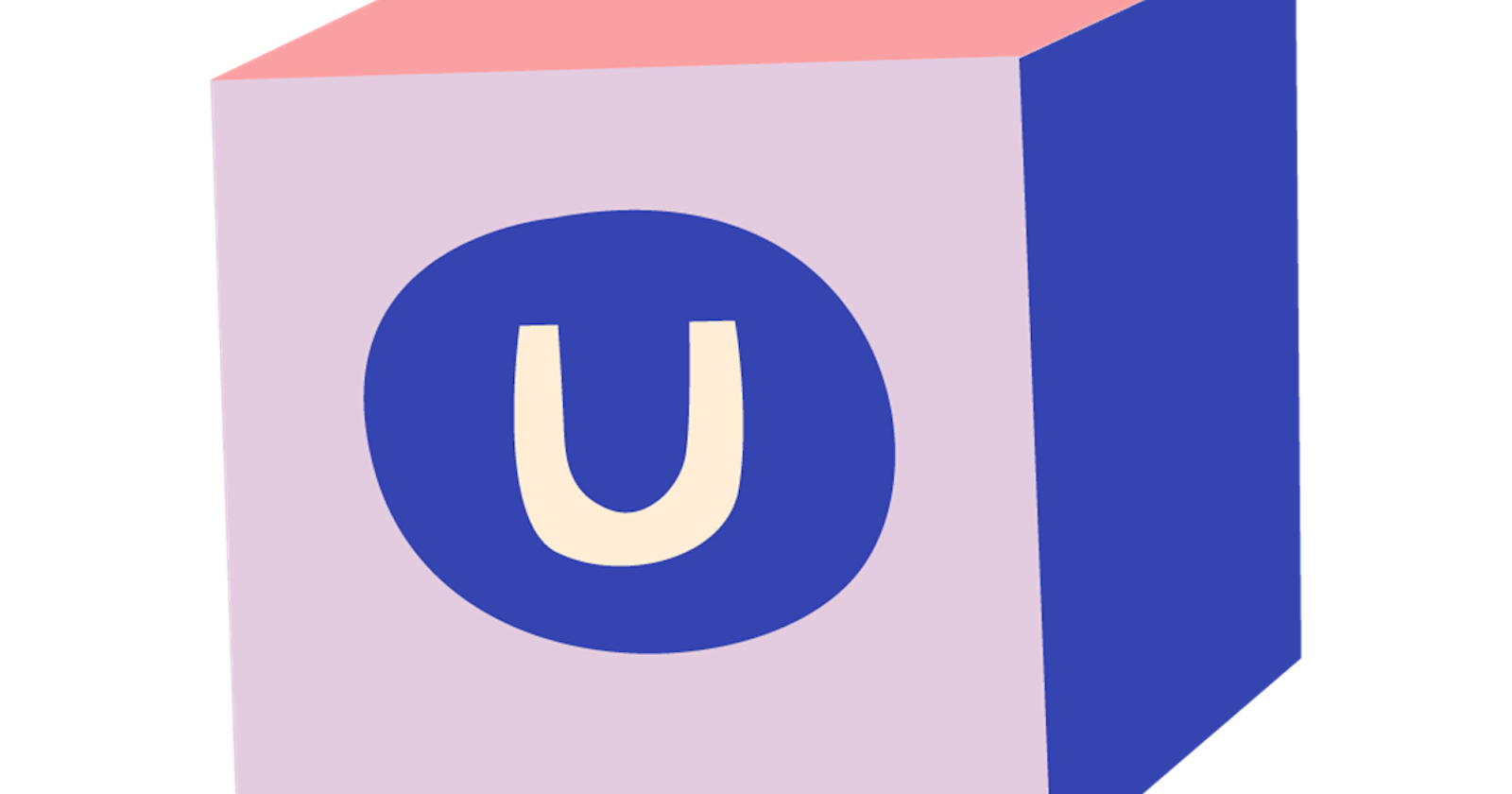Hello everyone!
Wow, this is part 20 already. I had not expected to get this far with these blog posts. And the amount of progress because of them has been great. But let's take a look at the progress of the last weeks.
SeoToolkit Interface
Last time I spoke about the new interface I was working on for the meta fields and already showed the interface for the document type settings. There were still a few things that I had to fix with that one like inheritance, but that is all finished now!
So, I am currently working on the one for the content. And that one is a bit more difficult. Especially for someone who doesn't do design or front-end! But let's take a look at the current version:
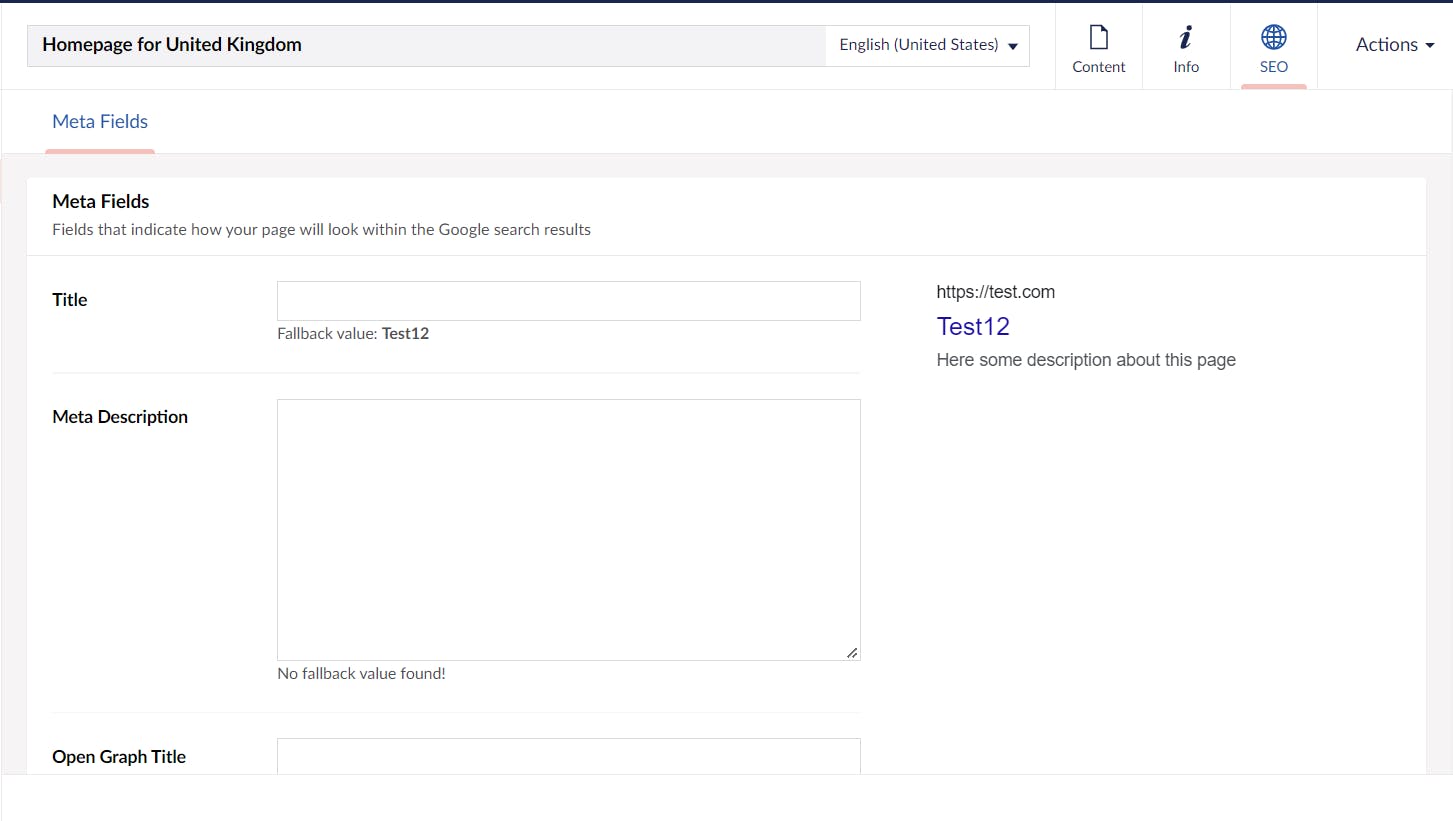
As you can see, a lot different from what it was before. And for the people that forgot how it used to look:
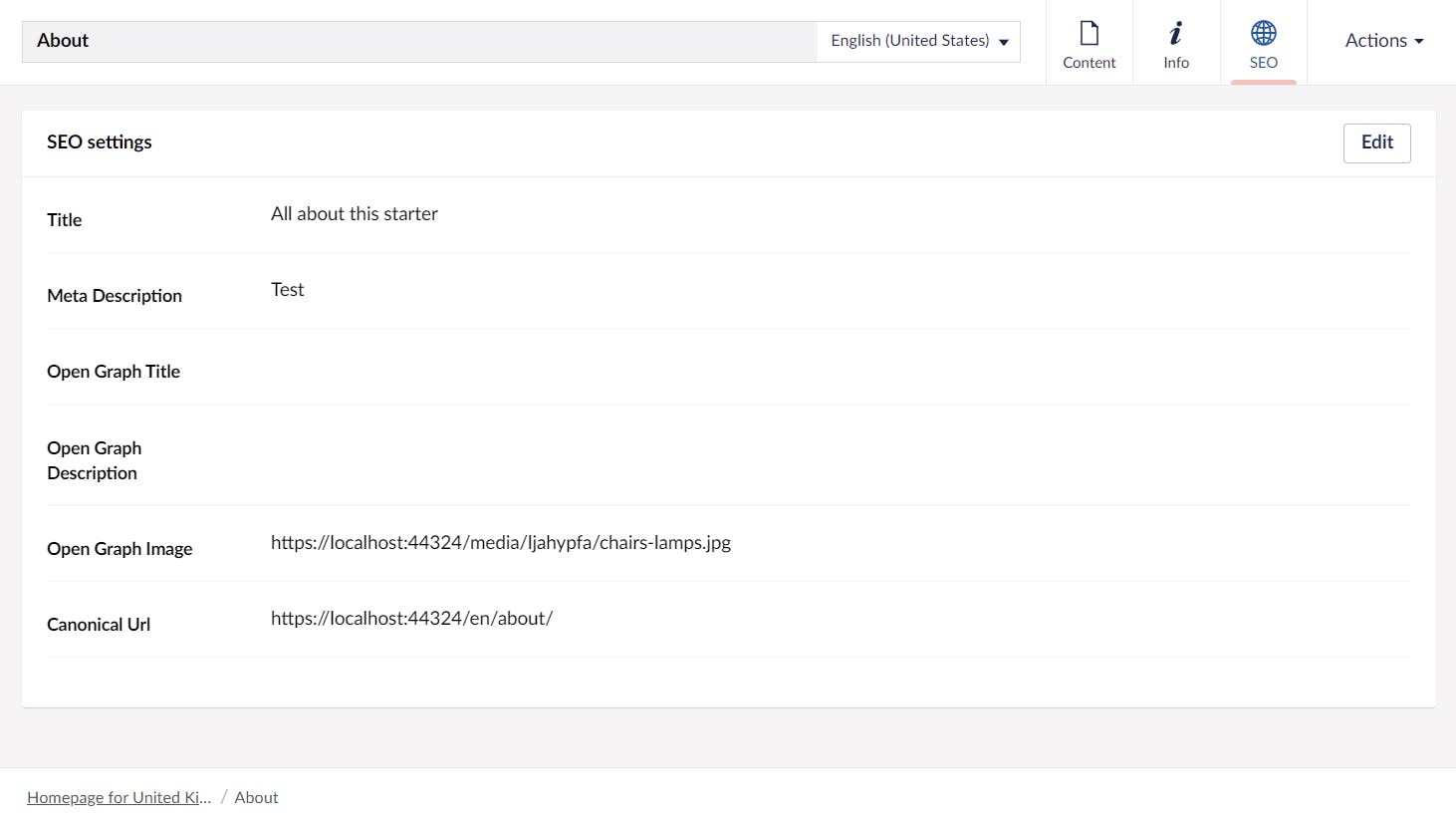
So the big changes here are:
Tabs: To stay in line with the styling for the document type settings, I've decided to add tabs. This is also because I am expecting to have more settings like sitemap settings there. And doing this right now will make it clearer for everyone. I might hide the tabs if there is only one tab, but I'll have to take a look at how that would look.
Groups: Then we have groups. In the image above, you can't really see it. So let me show you a different group:
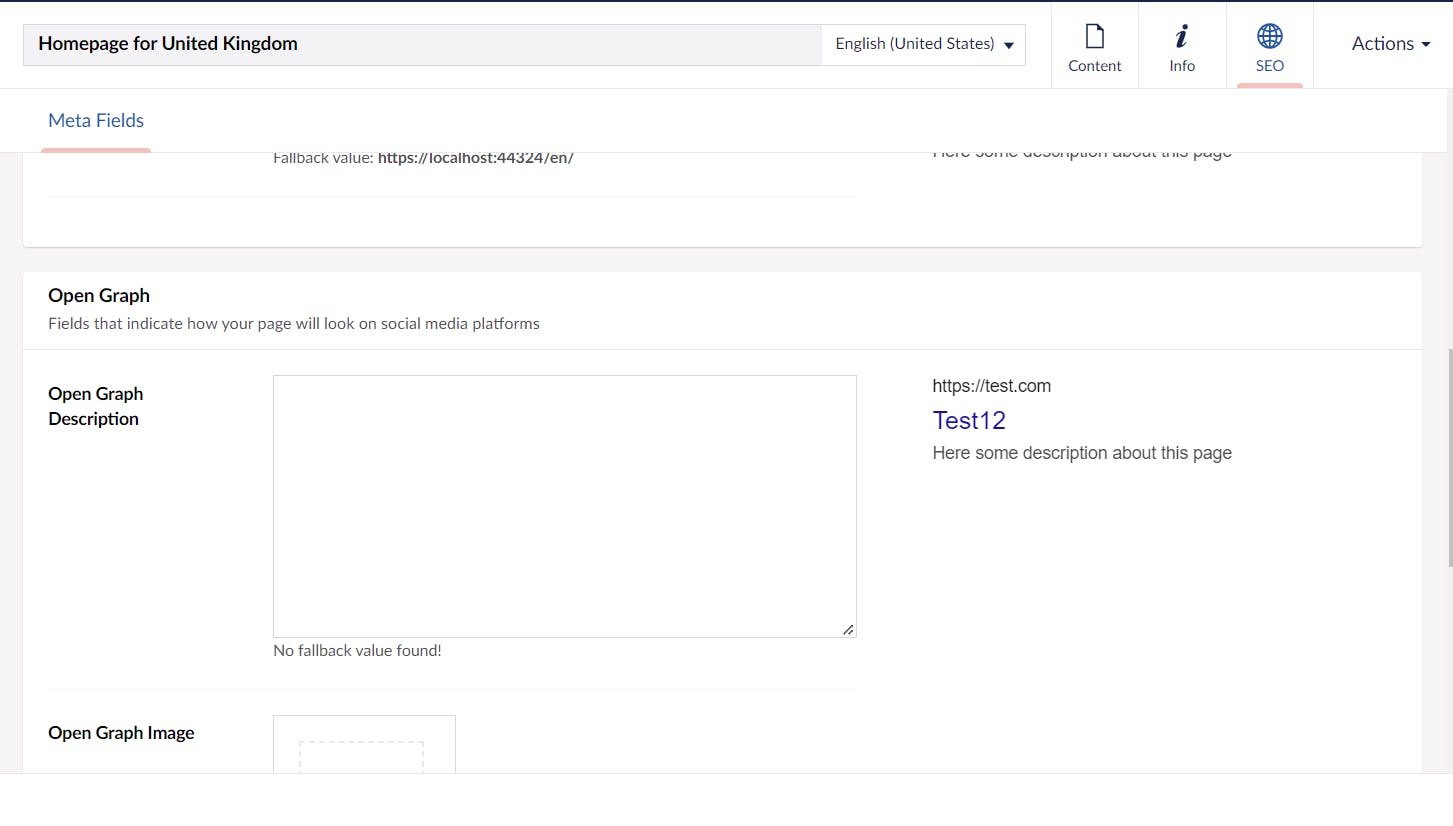
This allows me to easily group fields together where it makes sense. This is also important for the preview that you can see on the right. So let's go over that now
Previews: One of the most important features here is the previews. Previews show the user what the content could look like. Of course, we can't guarantee that the previews will be the same as the real content, but it'll give the user a good idea of where the information is used. For now, they are just hardcoded and don't do anything. That is something I am planning on spending the next weeks on. We should then have a preview for Google and Open Graph.
Dashboard package
And then I also wanted to quickly talk about something that I've been working on. Let's take a look.

I've been working on a dashboard where you can add widgets and basically create the dashboard that you need. A creator might need a different dashboard than a manager. And instead of doing that all through code. Why not create them yourself with maybe some presets to make it easier for you.
And something that I want to use this for is SeoToolkit. Wouldn't it be great to have a list of pages where you need to fix something? Or maybe the results of your latest site audit? Connection with Google Analytics/Search Console? There is so much that you can do with this.
The package itself is still heavily (very heavily) in development and the above video was more to see if this was possible. I hope to be able to spend some more time on it, as I really love working on it. Can't wait to throw some graphs in there and play around with data.
And that is all for this time. Thanks for your time and have a great week!